When offshore, you need a plotting sheet adjusted for the mean Latitude of the area you are navigating. Some printed sheets do exist which are preset to a specific Latitude, such as the #974 plotting sheet, with meridian spacing set to Lat 45°, or other fixed values. If your navigation extends over several latitudes, you have to bring a whole set of sheets with different mean latitudes. With this Excel Universal Plotting Sheet, you can enter any Latitude value and the meridian spacing with associated scales will automatically adjust to the desired value. This Excel Worksheet requires enabling the «macros» in the Excel File/Options/Trust Center Settings.
However, if you are taking a navigation course and a specific preset sheet is recommended for an exercise, make sure that you select the same mean Latitude with the Universal Plotting Sheet, otherwise your results may differ significantly from the expected ones.
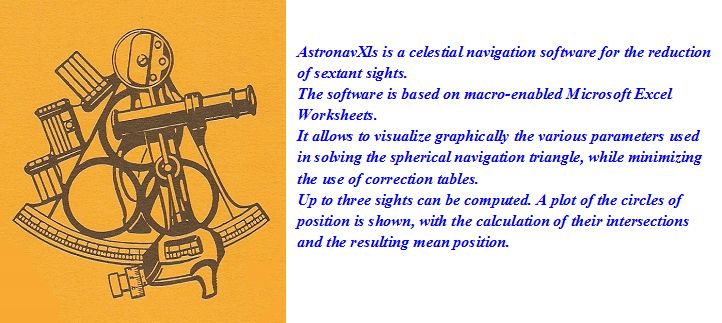
3 comments:
Hi,
Where can I find this Excel file? (Universal Plotting Sheet v1.0)
Hi,
If you click on «Universal Plotting Sheet v1.0» in the «DOWNLOAD DOCUMENTS» section of the web page, a «Google document» copy of the Excel sheet will open. This Google document is not representative of the Excel sheet because Google is not quite compatible with macro-enabled MS Excel documents (*.xlsm), so it does not look like the real Excel document. To get the real Excel document, click on the «download icon» on this google document, and you will be offered the choice to open it with Excel, or save it. Don’t forget to enable macros in your MS Excel (if requested), and click on «activate modification» if the document opens in protected mode. If Something does not look right after activating the macros, close the document and reopen.
Sometimes, the Google document is different and the «download icon» does not appear, but a menu with a «File tab» is available. Open this menu, you will see a «Download» item. Selection of this item will ask if you want to download the Excel document version.
To save your time, here is a copy of the Excel Universal Plotting Sheet.
Thanks for your interest.
Paul
Sorry, I thought I had sent you a copy of the Excel Universal plotting sheet via your email, but your comment came from the Google blog site email. If you don’t succeed in downloading the document with the given instructions, please contact me via the « contact form » and leave me your email, I will send it to you.
Paul
Post a Comment