It uses a 5x5 in (125x125 mm) front face mirror (Edmund Optics), 200 turns per inch (tpi) adjustment screws (Kozak Micro Adjusters), and a precision surveyor's level (tube obtained at Level Developments Ltd, with an accuracy of 2 sec of arc). The level mount also includes a calibration 200 tpi screw. I tested it with three-stars fixes during the summer and obtained results better than 1 mile as compared to my GPS position. No more twilight time limitation!...
Keywords: astronomical navigation freeware/software, celestial navigation freeware/software, sextant navigation, sextant sight, sextant sight calculation, astronomical sight reduction.
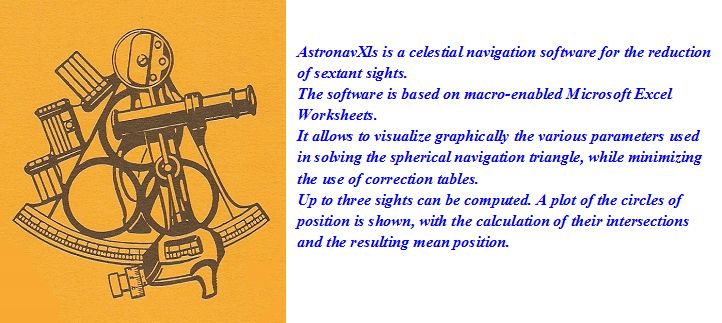
Introduction to this site
This celestial navigation software allows the reduction of sextant sights. The software is based on macro-enabled Microsoft Excel Worksheets. With primary input data from the Nautical Almanac, it gives a graphical representation of the various parameters used in the solution of the spherical navigation triangle, while minimizing the need of correction tables. Up to three sights can be processed and the results are plotted, showing azimuth lines and circles of position. The intersections of the circles of position are computed, as well as the resulting mean position.
One must keep in mind that electronic navigation aids (GPS and others), although indispensable nowadays because of their efficiency and accuracy, will always be subject to technology contingencies, their status of maintenance and, not the least, the variability of the world mutual trust. Celestial navigation remains above all those constraints… And when nothing else works, the good old sextant will always come in handy… as long as one knows how to use it!
I developed this software in an attempt to put together the knowledge acquired from navigation courses from the Canadian Power Squadron, and I offer it for free to all who have an interest in sextant celestial navigation as a challenge, to preserve the knowledge and know-how, or out of sheer curiosity.
Following that line of thought, this software can be considered more as a teaching aid and may contain errors affecting navigation. Hence, there is no warranty pertaining to the accuracy and the results obtained while using the product.
How to download AstronavXls and other documents
- In the “Download Documents” section, to the right, click on the document you want to download (for example, The latest version of AstronavXls);
- A sample of the file will open on the screen. This document is not functional as the macros are not enabled.
- To download the original Excel file, click on the “File Tab” on top left of the screen, and select: Save as/Download a copy /Microsoft Excel (.xlsm); a text box will appear and offer you a choice to open the file in Excel mode, or save it to your computer.
- The first time you open the downloaded Excel document, it may open in “protected mode”. Click on “Activate modification”, and save the document.
- For pdf files, simply click "Download" in the toolbar.
About the Excel file
The Excel file containing the Astronav software is a Microsoft Office 2013 version (tested with Office 2021) with a *.xlsm extension. The “m” in the extension indicates that the file includes “macro functions”. Therefore, the “macro-enable” option must be activated in your Excel setup. The procedure to do so is as follows, once the file is opened:
- Click on the File tab (upper left corner), then «Excel Options/Trust Center/Trust Center Settings/Macro Settings/Enable all macros».
- The procedure may be slightly different in earlier versions of Microsoft Excel.
The file that you are downloading contains, by default and as an example, old sight data taken many years ago, as I was taking the CPS courses. The worksheets may be re-initialized to 0 by clicking on the button «Reset all input data to 0». Nautical Almanac data can be obtained from the following site: http://www.tecepe.com.br/scripts/AlmanacPagesISAPI.isa.
All you have to do is to enter a date and the data for 3 consecutive days will be displayed.
The advantage of the Excel file is that it may be renamed and saved with all your sight data sets, in as many copies as you want. Hence it is good practice to keep a copy as a clean template.
Fair winds and navigation!
Paul Chevrette
One must keep in mind that electronic navigation aids (GPS and others), although indispensable nowadays because of their efficiency and accuracy, will always be subject to technology contingencies, their status of maintenance and, not the least, the variability of the world mutual trust. Celestial navigation remains above all those constraints… And when nothing else works, the good old sextant will always come in handy… as long as one knows how to use it!
I developed this software in an attempt to put together the knowledge acquired from navigation courses from the Canadian Power Squadron, and I offer it for free to all who have an interest in sextant celestial navigation as a challenge, to preserve the knowledge and know-how, or out of sheer curiosity.
Following that line of thought, this software can be considered more as a teaching aid and may contain errors affecting navigation. Hence, there is no warranty pertaining to the accuracy and the results obtained while using the product.
How to download AstronavXls and other documents
- In the “Download Documents” section, to the right, click on the document you want to download (for example, The latest version of AstronavXls);
- A sample of the file will open on the screen. This document is not functional as the macros are not enabled.
- To download the original Excel file, click on the “File Tab” on top left of the screen, and select: Save as/Download a copy /Microsoft Excel (.xlsm); a text box will appear and offer you a choice to open the file in Excel mode, or save it to your computer.
- The first time you open the downloaded Excel document, it may open in “protected mode”. Click on “Activate modification”, and save the document.
- For pdf files, simply click "Download" in the toolbar.
About the Excel file
The Excel file containing the Astronav software is a Microsoft Office 2013 version (tested with Office 2021) with a *.xlsm extension. The “m” in the extension indicates that the file includes “macro functions”. Therefore, the “macro-enable” option must be activated in your Excel setup. The procedure to do so is as follows, once the file is opened:
- Click on the File tab (upper left corner), then «Excel Options/Trust Center/Trust Center Settings/Macro Settings/Enable all macros».
- The procedure may be slightly different in earlier versions of Microsoft Excel.
The file that you are downloading contains, by default and as an example, old sight data taken many years ago, as I was taking the CPS courses. The worksheets may be re-initialized to 0 by clicking on the button «Reset all input data to 0». Nautical Almanac data can be obtained from the following site: http://www.tecepe.com.br/scripts/AlmanacPagesISAPI.isa.
All you have to do is to enter a date and the data for 3 consecutive days will be displayed.
The advantage of the Excel file is that it may be renamed and saved with all your sight data sets, in as many copies as you want. Hence it is good practice to keep a copy as a clean template.
Fair winds and navigation!
Paul Chevrette
Thursday, November 21, 2019
Improved artificial horizon
Here are pictures of the improved version of my homemade artificial horizon.
It uses a 5x5 in (125x125 mm) front face mirror (Edmund Optics), 200 turns per inch (tpi) adjustment screws (Kozak Micro Adjusters), and a precision surveyor's level (tube obtained at Level Developments Ltd, with an accuracy of 2 sec of arc). The level mount also includes a calibration 200 tpi screw. I tested it with three-stars fixes during the summer and obtained results better than 1 mile as compared to my GPS position. No more twilight time limitation!...
It uses a 5x5 in (125x125 mm) front face mirror (Edmund Optics), 200 turns per inch (tpi) adjustment screws (Kozak Micro Adjusters), and a precision surveyor's level (tube obtained at Level Developments Ltd, with an accuracy of 2 sec of arc). The level mount also includes a calibration 200 tpi screw. I tested it with three-stars fixes during the summer and obtained results better than 1 mile as compared to my GPS position. No more twilight time limitation!...
Tuesday, October 29, 2019
New «Sextant sight series plotting sheet v3.0»
This update of the «Sextant sight serie plotting sheet» allows the plotting of three sight series in the same Excel Workbook instead of a single series with the previous document. This is in conformity with the AstronavXls processing of a maximum of three astronomical sights for a position Fix. Observed altitude sextant data series with time of observation can be entered for three different celestial bodies. The progression and precision of the sight series are graphically visualized and sights with excess offset may be eliminated. More accurate results can be obtained by mean of a polynomial bestfit curve.
The data entered as examples on the individual sheets were obtained from test measurements last summer, using an artificial horizon (which explains the observed altitudes high values, double of normal values).
The data entered as examples on the individual sheets were obtained from test measurements last summer, using an artificial horizon (which explains the observed altitudes high values, double of normal values).
Sunday, April 14, 2019
AstronavXls, version 13.1
Correction of a bug with the «Reset All Data» button, which erased a few cells in the «LOP Plot» worksheet. This problem did not affect the calculation results.
Subscribe to:
Comments (Atom)
