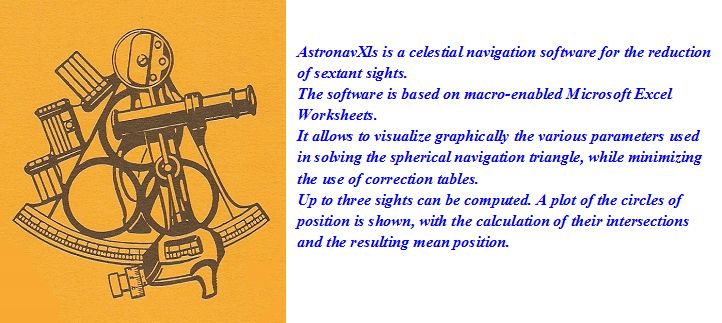If you downloaded «AstronavXls_ver_14.1» in the past few weeks, you may have found weird results in the plotting of the sextant position data given as an example. The cause is that someone modified the input data on the worksheet opened as a «preview» on the blog site when you click on the file name in the download area. If you make any modifications in that «preview», it is made directly in the shared file in my One Drive account associated with the blog. So, please, don't change anything on that «preview», just download the file using the menu in the «preview»: File/Save as/Download/Download a copy. Once on your computer, you can change whatever you like.
Also, nowaday with all the security installed on all computers, when you try to open the Excel file on your own computer, you may have a warning saying that the macro-instructions on the Excel worksheet have been blocked. To make the file active, you should right-click on its name, then select: Property/General/Security: Unblock (if you trust me...).
Normally, after downloading the file on your own computer and authorizing the macro-instructions in the Excel worksheet, you should erase the «example» data by pressing «reset all data» on each sight sheet, and enter your own data. Have fun.
Thanks for your trust.